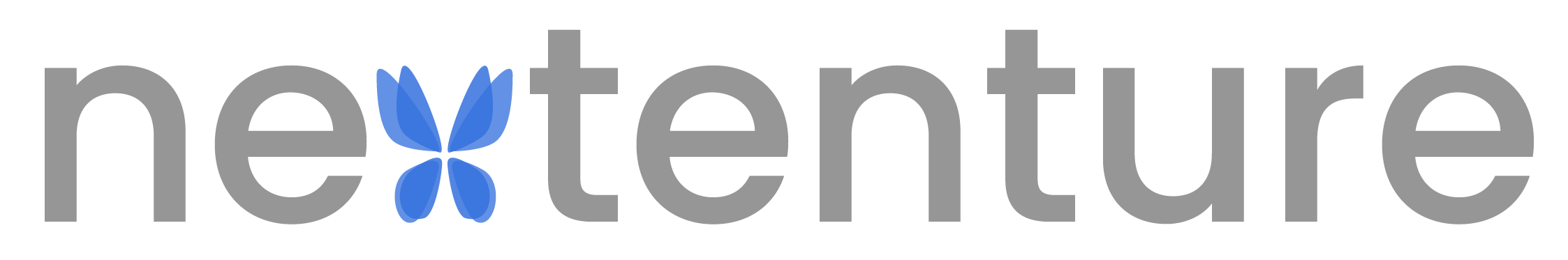Selecting the right Appointment Booking software for your business is like conducting interviews for an open position – no matter how rigorous a selection process you go through, the end results are never guaranteed! Moreover, most vendors have the sales and marketing perfected to present well and make an impression, making the selection process that much more difficult. So, as a company with multiple business locations, how do you determine which tool is right for you? Hopefully this blog will help.
A Minimum Viable Product (MVP) for Every Business
In general, appointment booking is a crowded software market with dozens of options to chose from and vastly varying price tags. Broadly speaking, the following features should qualify a system for further evaluation. The list is far from exhaustive, but a good indicator of a minimum viable product:
- Select location > service(s) > date/time > service provider > enter your contact info > Get an email/text confirmation.
- Verify appointments against available employees to ensure that you have staff available to attend to the customer.
- Send one or two reminders, confirm the appointment and schedule follow-up appointments.
- Appointment maintenance options such as cancellation and rescheduling.
- Check-in / check-out and session management.
- Basic administrative options to setup or import employee and location profiles.
- Reporting.
- Some may offer payment processing capabilities that boutique businesses could use, but larger businesses may not need, as they will have pre-established payment mechanisms.
A solution that does not offer most of these features isn’t adequate for a business of any size in today’s market.
Each product will additionally offer varying degrees of appearance customization (i.e. logos, colors, labels, images etc), modernization (i.e. Social aspects, gamification, responsive UI etc), and configurability (i.e. ability to hide service provider or start with service selection instead of location etc.) to make them more or less appealing to you. A boutique or small business with 10-15 locations could limit their requirements here and pick the most palatable option.
Appointment Booking in Medium and Large Businesses
For medium and larger enterprises, the real elimination should begin after all MVP criteria are met. Categorically thinking, the following points should form the basis of the next round of evaluation and eliminations:
a) Breadth of functionality & product vision
b) Support for enterprise dynamics
c) Integrations and APIs
d) Reporting & analytics
e) Branding, Customizability, Internationalization and Deployment Options and
f) Depth of individual feature.
1. Product Vision and Breadth of Functionality
Look for a product that has a vision for the future. Pure appointment booking is a point solution. While it may solve the most pressing need, it is not nearly enough. Appointments are one piece in the Customer Engagement puzzle. A product that offers ways to unify all of your customer engagement under one umbrella is the way to go. How many appointments did the customer make, how many did they not show up for, did they ever just walk-in, when was their last curbside pickup, what are their buying and visiting patterns: these are all customer engagement questions. Software that helps you connect all these dots and present a unified story is the one that will take your business safely into the future.
Look for a product with sufficient functional breadth to cover most customer engagement situations and related administration. For example:
-
- Appointments
- Walk-ins
- Managing occupancy limits on the floor
- Workshops & events
- Curbside/BOPIS/SFS support
- Some intelligence in matching employees with customers to increase your revenue chances.
- Good set of canned reports
- Support for in-person, virtual and preferably at-home engagement options.
2. Support for Enterprise Dynamics
This is the big one and sets enterprise solutions apart. Most appointment booking solutions began as a software service for boutique salons and the likes. They layered on features as time went by and customers with multiple locations came along. These solutions aren’t designed for real enterprise dynamics.
So, what should a real enterprise software solution be like? Here are a few examples of enterprise dynamics that the solution must support, through automation where possible:
-
- A larger business constantly opens new locations, closes them, shifts their operating hours, realigns locations into districts and regions, acquires smaller competitors, remodels locations to add more capacity and so on.
- Managers go on leave of absence delegating responsibilities to their assistants or managers of other locations, employees take last minute PTOs, and a dozen more ways in which the service capacity of the location constantly changes.
- Employee turnovers, profile changes, and transfers are an everyday activity.
- Enterprises operate on different fiscal calendars and there are some that start their weeks on a different day of the week, not a Monday.
- Each location has its distinct characteristics such as number of simultaneous appointments they can take or the size of the waiting lobby or acceptable vehicles in the merchandize pickup queue.
These are but a few examples. An enterprise appointment booking – customer engagement – software must support such dynamics to run in a large business as a well-oiled machine.
3. Integrations and APIs
In a small shop, appointment booking may run as a self-contained system. But in a larger enterprise, it needs to interact with several other systems to receive data from and send data to. A few examples would be
-
- Receive employee data from HRMS
- Connect to enterprise single-sign on to authenticate users
- Receive locations, hierarchy and operating hours from a system of the customer’s choice
- Receive schedules from a WFM solution
- Ability to integrate into an existing login mechanism on the customer’s website
- Connect to major CRMs such as Salesforce
- Send appointment hours to timekeeping or payroll
- Send & Receive loyalty data and reward points from loyalty systems
- Receive traffic data to keep tabs on floor capacity
- Ability to use third party emailing solutions such as Adobe.
- Integrated Payments (Optional)
- SEO optimization of a customer facing UI
- Integrate into virtual meeting products such as Zoom, Webex, GotoMeeting
- Integrate appointments into Google, Facebook, WhatsApp for additional convenience
- Send updated shifts back to WFM solution
Every product out there will probably not have all of these. The first four-five are essential so that everyday management of the system does not become cumbersome and the rest are true value-adds. The desirability of each value-add would differ based on how much ROI you would attach to the feature.
An enterprise constantly evolves, creating room for new use cases, often times requiring a connection between two disparate systems. An enterprise solution must be well rounded with a sufficient number of RESTful APIs that business can rely on to extend the functionality of the software beyond the original vision.
4. Reporting and Analytics
Most solutions carry some reporting with pretty graphs to make an impression and get by. Reporting is where the real decisions are made. It’s mainly the reports that are looked at in the executive briefing rooms. The question that a larger business must ask is if the reporting is adequate to help them unearth patterns in the data, look across the organization, slice and dice the data through various prisms to make decisions that will have a far-reach influence on their business. Assuming that you are looking at an integrated customer engagement suite and not just appointments, you should be looking at a library of 20+ reports at the get-go. Vendor software should provide ability to export all your data in formats that make it easy for you to transfer the data into your data warehouse or other reporting solutions you might be using in your company.
5. Branding, Customizability, Internationalization & Deployment Options
While a smaller business can get by with basic branding, a larger business would want to define a whole User Experience that maintains their identity and maximizes revenue potential. Following a sample list of abilities, over and above MVP, should make the solution more desirable:
-
- Customize the UI to incorporate other business specific content, promotions OR embed appointments as widgets into the existing UI.
- Configure workflows – i.e. Begin booking with a location selector or service selector, skip location selection, accept customer data as parameter and skip the step, add additional data fields and forms in the booking process such as collection of COVID Pre-check etc.
- Configure multiple workflows – for example – all steps in booking process if originated from Home page, but skip the location selector if booking originated from customers location list page.
- Configure emails from appearance, and branding to content
- Configure email domain so the emails appear to be originating from customer domain
- Ability to adjust the URL so that vendor name does not appear in the URL.
- Deploy customer experience UI on the customer website or embed in existing pages on the website or deploy on vendor cloud and mask URL etc.
- Multiple ways to setup customer facing UI to support one or more service queues (e.g. Queue to enter sales floor and queue to pickup merchandize)
- Create self-checkin forms, QR codes etc.
Deploy the application in the language of your choice. For multi-national customers, support multiple languages through a single installation.
6. Depth of Each Feature
Most post-purchase frustrations are caused by inadequacy of a feature, not by the absence of it.
All features discussed earlier are black and white – either a solution has a feature or it does not. But understanding the depth of features requires you to understand each feature to its last level of detail and ensure that it has enough configurability to support you.
Example:
In an RFP, if your question is “Does the software have the ability to customize each location’s settings?”, the majority of the vendors will answer Yes. The real analysis goes into understanding how deep the customization ability is.
-
- Can you customize each location’s basic info, time zone, language, date time, currency format?
- Can you setup each location’s operating hours?
- Can you customize “Curbside pickup instructions” per location?
- Can you turn a specific service on or off per location? Customize service time, buffer period, costs per location?
- Can you customize floor maximum occupancy per location so that queues start forming automatically? Can you limit the length of queue per location?
Summary
You probably do not need all the features immediately. But remember that you don’t purchase a solution only for its features as they apply to you today, but for its potential to grow with you. Pick a product that does what you need today and then some. That combined with good customer support, product roadmap, and vendor’s investment in your success should get you the product that will set you up for success.